
Ministry of Commerce, Manufacturing, Business Development, Cooperatives and Consumer Affairs

Using IT to Increase Small Business Competitiveness
Published: 2009-12-15
Author: Gisele Jn Baptiste
Author: Gisele Jn Baptiste
Small businesses are a major component of all economies and are generally considered flexible and adaptive in nature. Although they lag behind large businesses they are beginning to invest heavily in information technology (IT). In fact, research shows that because of their flexibility small businesses tend to adopt new technology faster than large firms. In addition, there can be more innovative than larger firms because there is less bureaucracy and cumbersomeness.
Information technology speeds and eases communication. Gone are the days when we had to wait a few days in order to see documents. The fax machine has made it possible for instant perusal of documents. E-mail is a cost-effective way of sending and receiving documents and reaching customers in all corners of the world. Mobile communications have enabled businesses to respond to customer demands, as providing good service has become a competitive advantage when physical distance is no longer so important.
IT enables small businesses to increase their market. Small business can use websites to advertise their businesses reaching a wider customer base. Websites also gives small businesses the opportunity to engage in online transactions, known as electronic commerce (e-commerce), by taking orders online and preparing invoices, shipping documents, etc, electronically. Thus, it helps save time and cost in meeting customer demands.
Since IT affects the business at all levels, it enables the business to coordinate linkages between activities such as automated order processing, telemarketing, computer-aided design and online procurement. IT enables small businesses to coordinate these linkages in an efficient manner.
IT is not only for data storage and transmission, but also to differentiate products or to attack new market niches. It encompasses the transfer, storage and processing of information. Research shows that businesses with the greatest users of IT subsequently experience enhanced performance due to competitive advantages gained. Small businesses that are able to develop strategies to integrate information technology into their systems will realize competitiveness. Those who fail to do so will find that technology and customers are leaving them behind.
Information technology is expensive and forever changing. Hardware and software becomes obsolete in a few months, and because of budget restraints many small businesses fall into traps like hiring inexperienced personnel to handle their IT. However, it only takes one mistake to lead to a catastrophic loss of company data, and starting over can be expensive and heartbreaking!
Fortunately it does not have to be that way. There are many ways small business can learn from their mistakes. I have listed four errors that small businesses often make with IT.
Mistake #1 - Weak Tech Support
Small businesses often make the mistake of having weak tech support. Typically small business technology support often comes from one of the following:
- "Quasi" support staff member, whose duties are added to his/her regular responsibilities, and may be tasked with troubleshooting when problem arises.
- Telephone support, which often covers limited issues, is of poor quality and often fails to address the business' objectives
- Unprofessional IT consultants or technicians who provide "on-the-side" services. They may not show up as promised and may charge too much for service
Small businesses can overcome this issue by developing a service relationship with a qualified IT partner, with professional dedicated technology consultants who:
- Resolve problems faster
- Possess significant computer and network knowledge
- Grow in ability to better-server your organization the more they work with you
- Help minimize disruptions
- Fulfill specific technology needs
- Complement existing "quasi-support" staff
- Deliver cost-effective, proven solutions
Mistake #2 - Absence of a Hardware Replacement Plan
Businesses typically replace their computer after three or four years. There is a good reason for that because older computer systems usually cost more due to lost efficiencies, compatibility issues, service and maintenance and downtime.
Developing a solid hardware replacement plan can help ensure your organization maximizes its IT investment. Instead of encouraging failures and downtime troubleshooters can work hand-in-hand with your business to develop a hardware lifecycle plan that makes sense, thereby ensuring you avoid the following common old, cheap or inconsistent hardware issues. Old hardware is more likely to experience frequent problems; cheap hardware may prove more difficult for technicians to service properly; inconsistent hardware slows technicians when diagnosing problems and maintenance costs may increase.
Working with a reputable technology partner to replace computers regularly helps ensure your organization deploys consistent, high-quality hardware, standardizes software applications and maximizes technology investments.
Mistake #3 - Not minimizing Electrical Threats
Power protection is an element that receives little attention. Deploying high-quality surge suppressors for all computer equipment, printers, fax machines and other peripherals dramatically increases the devices lifespan. There are several simple steps help protect PCs, network equipment and data from damage and loss. While no method is foolproof, the following are recommended to minimize electrical threats:
- Use only high-quality, brand-namesurge protectors andbattery backups;
- Insist on network protection;
- Connect equipment properly.
Mistake #4 - Use of Illegal Software
Engaging in illegal software use can be detrimental to small businesses. Licenses purchased with new computers should not be moved to another PC. In addition small business should not install free versions of antivirus and antispyware programs. Small business must be mindful of aggressive software vendors in pursuing small businesses that deploy and use improperly and illegally licensed software.
With a professional technology consultant's assistance, small businesses can receive expert help ensuring they have properly license software for each and every PC, remain protected from audits with proper documentation and avoid common failures. The following is recommended to combat illegal software:
- Purchase software only from reputable technology partners
- Store product keys, certificates of authenticity, licenses and original installation media in a single, easily accessible but secure location
- Read license agreements carefully when installing software and ensure your organization's intended use meets the publisher's requirements.
Sources
Smith, J. (1999) "Information technology in the small business: Establishing the basis for a management information system", Journal of Small Business and Enterprise Development, Volume 6, Number 4, pp. 326- 400.
Marsh, A.E & Mitev, N.N. (1998) "Small businesses and information technology: Risk planning and change", Journal of Small Business and Enterprise Development, Volume 5, Number 3, pp. 228 - 245.
Levy, M. & Powell, P. (1998) "SME Flexibility and the Role of Information Systems", Small Business Economics, Vol. 11, pp. 183 - 196.
Reaves, C. (2008) The Top 10 Technology Mistakes Small Businesses Make (And How To Avoid Them). Available at URL: http://www.computeruser.com/articles/view/c5bb4a7e3a30e514fe6756c08423c7dc




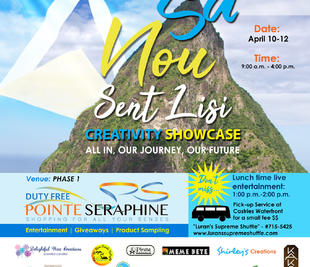
 [more]
[more]