Help Desk
Why do I need to sign up?
You may read all public forums as a guest, but to be able to post or reply to a topic, you must have a user account.
Why can't I post a topic, poll or reply?
To begin you must have a user account and must be logged in. If you have done this, the topic might be locked or you do not have the proper acces to post in that topic or forum.
Why can't I login?
The server might be having technicaly difficulties so your request could not be processed. It may also be that your account has been deleted or banned.
Oh no, I forgot my password!
If you have forgotten your password, you can reset it using the forgotten password form.
What does reporting do?
If you find a piece of content that you find inappropriate or offensive, you can report the content for a moderator to delete or fix.
What are moderators, super moderators and administrators?
Those are users with higher access and privileges than a regular user. Moderators control and moderate specific forums, where as Super Moderators have full access to all forums. Administrators have full access to all forums as well as editing all the sites settings and configuration. Additionally, moderates have the power to edit and delete other users content.
What does the power search do?
By default the search will only search for terms within the topic title. If you check the power search, it will search within the title and post.
How do I edit my profile?
Once you have logged in, you can edit your profile by going to the edit profile link, located at the top right.
How do I post a topic?
You would first navigate to the appropriate forum you want to post in. Once there, you would click the "Create Topic" link located at the top and bottom right of the page.
How do I post a reply?
When you are reading a topic and are logged in, you would click the "Post Reply" link also located at the top and bottom right of the page.
How do I create a poll?
You would create a poll the same way you would create a topic. First enter the correct forum, then hit the "Create Poll" link.
How do I edit my topic, poll, post, etc?
When you are reading a topic, at the top right of each post you will see a few text links. Hit the "Edit" link to edit your respective content. If you are editing the first post of a topic, it will additionally edit the topic or poll as well. You may only edit your own posts or topics unless you have moderating capabilities.
How do I report a topic, post or user?
At the top right of each post you would click the "Report
How do I get higher access and permissions?
It is up to the administrator to give you higher access. All you can do is be a superb member on the forum and hope they promote you.
I have more questions that aren't shown here!
If you have additional questions and need further help, please contact us at info@commerceslu.org.


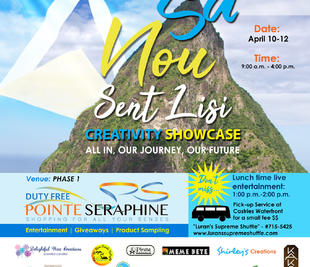
 [more]
[more]